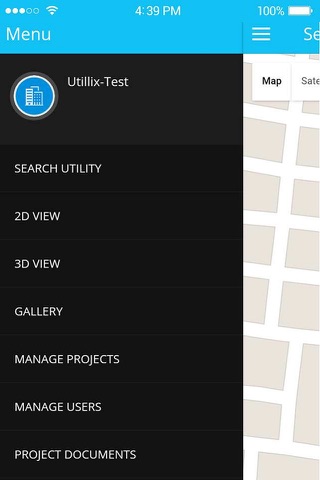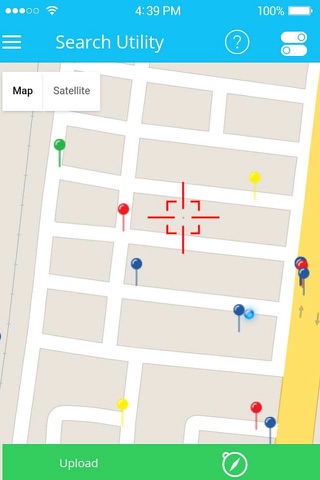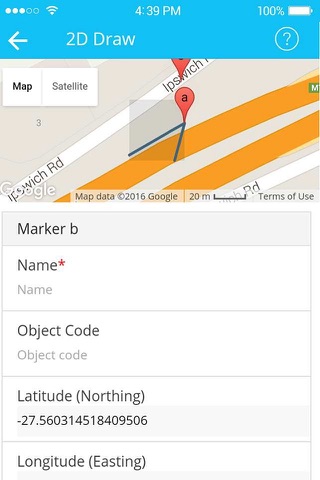The Utillix Enterprise app helps your business effectively and easily map and manage on site excavations where underground services and utilities are present. This app is suitable for your all civil engineering projects, construction jobs, building maintenance and residential projects.
No need for mountains of paper work, With a few simple swipes, drags and clicks you can map underground utility and infrastructure on screen, capture images, videos, GPS locations, date time stamps, and include comments and notes for your project or asset. Once you’ve uploaded your information it’s easy to share your project and data with crew members, head office, or other teams and contractors.
The app also gives you the flexibility to upload and share project documentation such as inspection and test plans (ITPs), existing underground utility diagrams, traffic management plans, construction drawings, and any other reports or documentation you may need to use and share; giving your team up to the minute access to all critical information. You can also mark and map previously unknown utilities and infrastructure for future reference and sharing.
Using Utillix Enterprise will help to improve quality control, reduce the time taken to document and verify locations, work completed and existing subsurface infrastructure and utilities. Utilities are colour coded and mapped in 2D, making them easy to identify. You can set up different user types depending on your site management needs.
- Company admin - can create projects, and assign managers to a project. They can also upload all project documentation for sharing.
- Project Manager - manage the project, update project status, and can add team members (from within your business as well as external contractors and businesses that you want to share information with).
- Users - can drop markers at specific geo-locations using smart phones or tablets. It is easy to upload pictures and videos, to the Utillix secure cloud servers for use later; draw 2D views of utilities that are being installed or utilities that are present; display 2D views of existing utilities already mapped; and upload and modify project documentation on your smart phone or tablet.